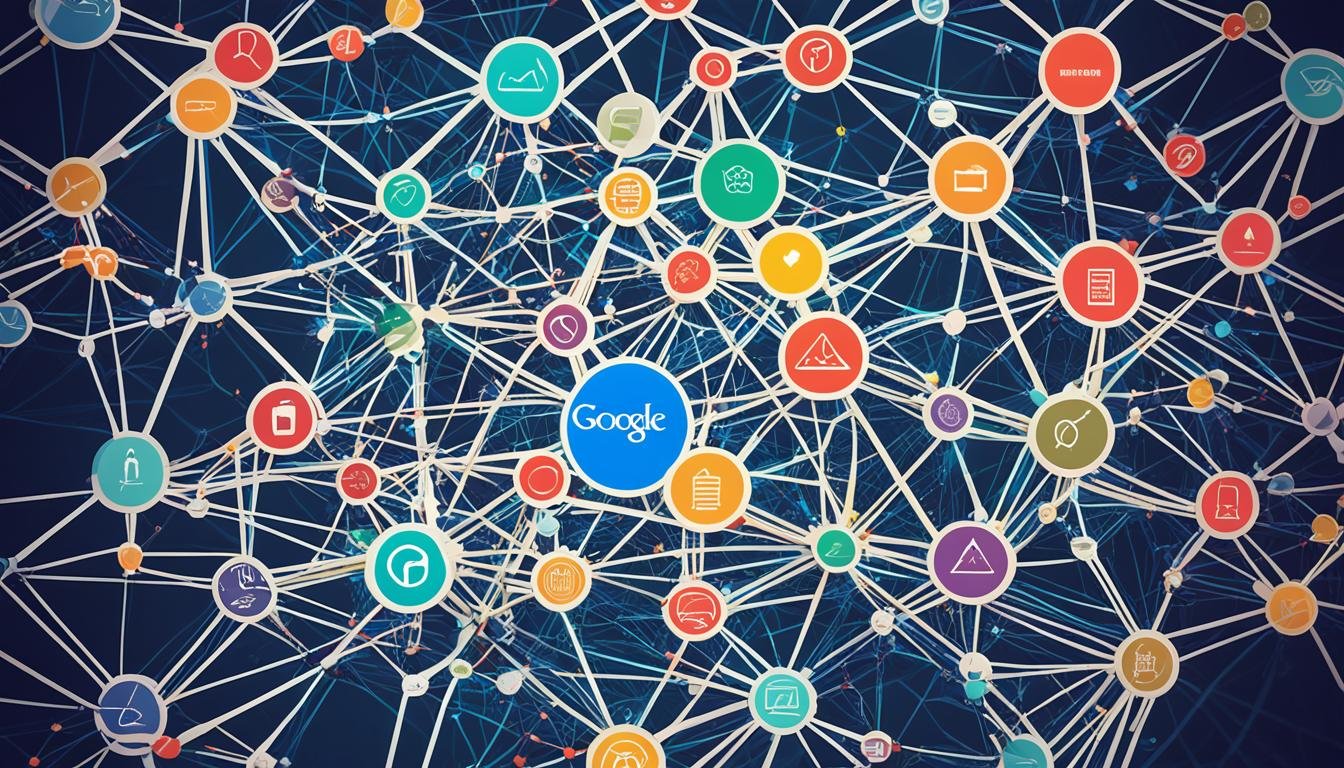Optimize Your Website For Google Algorithms : Google is the top search engine in the world. Making your website work well with its algorithm is key to getting more visitors. Google looks at many things like content quality, user experience, site speed, mobile-friendliness, and security to see which sites should be at the top.
By making your site match Google’s criteria, you can boost your chances of being seen on the first page of search results. This is very important for getting more people to visit your site.
Key Takeaways: Optimize Your Website For Google Algorithms
- Google’s algorithm is the foundation of its search engine, determining which websites rank highest in search results.
- Optimizing your website for Google’s algorithm involves improving content quality, user experience, site speed, mobile-friendliness, and security.
- Understanding the constantly evolving nature of Google’s algorithm is crucial for maintaining high search engine rankings.
- Effective keyword research and on-page SEO strategies can help your website align with Google’s ranking criteria.
- Off-page SEO, including building high-quality backlinks, is also essential for improving your website’s visibility in search results.
Understanding Google’s Algorithm
Google’s search engine uses a complex system to find the best information for users. This system looks at billions of web pages to pick the most relevant ones. It’s not just a simple list; it’s a set of many ranking signals that change often.
Google’s Algorithm Isn’t A Static Entity
Google’s algorithm relies on “ranking signals” to decide which content is best. These signals cover things like content quality, website speed, and how mobile-friendly it is. Over time, Google has made many updates to this algorithm, big and small, to make search better.
These updates aim to stop people from trying to trick the system. They reward sites that are truly useful and give a good experience. This keeps Google’s search results trustworthy and helps users find what they need fast.
“The goal of Google’s algorithm is to provide the most relevant and useful results to users, which means it is constantly being refined and updated to stay ahead of the curve.”
Knowing how Google’s algorithm changes is key for anyone wanting to improve their website’s search ranking. By keeping up with the latest trends and best practices, businesses can stay competitive and reach more customers online.
Keyword Research

Doing effective keyword research is key to making your website visible on Google. It helps you understand what your audience is searching for. This way, you can make your content match what they’re looking for. By finding out what keywords and search terms people use, you can make your site more visible and draw in more visitors.
Steps To Do An Effective Keyword Research
Here are the main steps for a good keyword research strategy:
- Brainstorming Relevant Topics: Begin by listing topics that fit your business or website. These should be things your audience is likely to search for.
- Identifying Specific Keywords: For each topic, think of specific keywords and search terms people might use to find what they need. Include both broad and detailed, long-tail keywords.
- Evaluating Search Volume and Competitiveness: Look at how often people search for the keywords and how competitive they are. This helps you pick keywords that could bring in a lot of traffic to your site.
- Prioritizing Relevant Keywords: Pick keywords that match your business well, have a lot of searches, and aren’t too hard to compete for. These are the best keywords to use in your SEO strategy.
- Monitoring and Adjusting: Keep an eye on how well your keywords are doing and tweak your keyword research as needed. This makes sure your content stays relevant and reaches your audience.
By following these steps, you can create a strong keyword research plan. This supports your search engine optimization efforts and helps you connect with your audience’s search queries and search terms.
“Effective keyword research is the foundation of a successful SEO strategy. It allows you to identify the relevant keywords your target audience is searching for and ensure your content is optimized to meet their user intent.”
On-Page SEO

On-page SEO is key to making your website match Google’s rules and give users a great experience. By making important parts of your site better, you can make it more visible and rank higher in search engines.
Title tags are very important. They are short, keyword-filled titles that catch users’ eyes and tell search engines what your page is about. Writing good title tags helps make your content quality and user experience better.
The meta description is another key part. It’s a short summary of your page’s content. Writing good meta descriptions can get more people to click on your link and helps search engines understand your content’s relevance.
Using header tags (H1, H2, H3, etc.) right is also crucial. These tags organize your content, making it easier to read and scan. Including relevant keywords in your headers shows Google how useful your content is.
Good on-page SEO means making a website that looks good and gives visitors a smooth, helpful experience. By focusing on these elements, you can make your website more like what Google wants and boost your chances of being in the top search results.
Off-Page SEO

Off-page SEO is about making changes outside your website to help your rankings in search results. Getting high-quality backlinks is a big part of this. These links are like votes of confidence from other websites. The quality of these links matters a lot for your website’s authority and relevance.
Backlinks: A Fundamental Aspect of Off-Page SEO
Backlinks, or inbound links, are key to off-page SEO. They help make your website more authoritative and relevant to search engines. The more reputable the sites linking to yours, the better for your off-page SEO.
Social signals like likes, shares, and comments on social media also help your off-page SEO. They make your brand seem more popular and increase your authority.
Building quality backlinks and using social signals can boost your off-page SEO. This makes your website more visible in search results. It brings in more targeted traffic and potential customers to your site.
Mobile SEO

Mobile devices are now a big part of our digital lives. Google has changed its rules to favor websites that work well on mobile. This change happened with the Mobile-First Index in 2018. Now, websites that are easy to use on mobile get priority in search results, even for those on desktops.
Optimizing Your Website for Mobile Devices
To make sure your site works well on mobile, follow these steps:
- Responsive Design: Make sure your site changes size and shape to fit any screen. This makes it easy for everyone to see and move around your site, no matter the device.
- Site Speed: Make your site load quickly, as mobile users hate waiting. Use smaller images, cut down on redirects, and use browser caching to speed things up.
- Mobile-Friendly Content: Think about how mobile users will read your content. Use short paragraphs, big text, and easy-to-tap buttons to make it simple to read and use on small screens.
- Local Search Optimization: Make your site easy to find locally by adding your business’s contact info. Create a Google My Business profile and make sure your site works well for local searches.
By following these tips, you can make your site work better for mobile users. This will help you show up more in mobile search results and give users a great experience.
“Optimizing for mobile is no longer an option – it’s a necessity in today’s digital landscape.”
Local SEO

In today’s world, local search is key to a strong digital marketing plan. Making your website ready for SEO can really help you stand out. By using local keywords, local content, and local listings, you show you’re a trusted, community-focused business.
One big part of SEO is having a great Google My Business listing. This free tool lets you share your business info, photos, and reviews on Google. It makes it easier for people to find and connect with you.
It’s also key to make your website good for local search. Use local keywords in your titles, descriptions, and text. Also, create content that talks to your community’s needs and interests.
Using local SEO can make you more visible locally and draw in more local customers. It doesn’t matter if you’re a small shop or a big chain. Investing in SEO can really change the game for you.
| Local SEO Strategies | Benefits |
|---|---|
| Optimize Google My Business Listing | Increased visibility in local search results, enhanced credibility, and easier customer discovery |
| Incorporate Local Keywords | Improved relevance and higher rankings for local search queries |
| Create Localized Content | Stronger connection with the local community and better engagement with target audience |
| Encourage Positive Local Reviews | Improved online reputation and increased customer trust |
By following these local SEO tips, you can get more online visibility. This means more local customers and growth for your business. Use localized digital marketing to make your company shine in the digital world.
Website Speed and Performance

In today’s fast-paced digital world, how quickly your website loads is key to its success. Google’s algorithm values fast-loading sites because they offer a better experience to users. So, making your site load faster is crucial for better search engine rankings.
To make your site faster, there are steps you can take. Image optimization is important because big images can slow down your site. Compressing images without losing quality can make your site load much faster.
Using browser caching is also a smart move. It stores parts of your site, like images and scripts, on the user’s computer. This means your site loads faster on return visits. It’s good for users and meets Google’s preference for quick sites.
Don’t forget about code minification. This means getting rid of extra bits in your code that you don’t need. It makes your site’s files smaller and faster to load.
By using these tips, your site will load quickly and work smoothly. This makes for a better user experience and keeps you in line with Google’s standards. Making your site faster is key to being more visible online.
| Optimization Technique | Description |
|---|---|
| Image Optimization | Compressing images without compromising quality to reduce file size and improve loading times. |
| Browser Caching | Storing website assets in a user’s browser cache to reduce server requests and speed up subsequent page loads. |
| Code Minification | Removing unnecessary spaces, comments, and other non-essential elements from HTML, CSS, and JavaScript files to reduce file size. |
“Improving website speed and performance is no longer an option in today’s fast-paced digital landscape – it’s a necessity.” – [Expert Name], Digital Marketing Strategist
Website For Google’s Algorithm

Optimizing your website for Google’s algorithm is a complex task. It involves many steps to make sure your site ranks well. You need to focus on content quality, user experience, mobile-friendliness, site speed, and technical SEO.
Creating high-quality, relevant content is key. Google looks for sites that offer valuable info and meet the user’s needs. By posting informative and engaging content, you show Google your site deserves a top spot.
Improving the user experience is also vital. Your site should be easy to use, with a design that works well on all devices. A mobile-friendly layout and quick page loads are important for your ranking factors.
Technical SEO is just as crucial. It includes making your site’s content, user experience, and mobile-friendliness better. A secure, well-structured site can greatly improve your visibility and bring more visitors over time.
Keeping up with Google’s algorithm changes is essential. By staying current with updates and best practices, you keep your site competitive and relevant in the digital world.
“Optimizing your website for Google’s algorithm is not a one-time task, but an ongoing process that requires dedication and a deep understanding of the factors that influence search engine rankings.”
Google Analytics and Google Search Console

Improving your site for Google’s algorithm is more than just on-page and off-page work. Google Analytics and Google Search Console are key tools to boost your site’s performance.
Google Search Console, once known as Google Webmaster Tools, is a free service. It lets you keep an eye on your site’s performance in Google Search. You’ll get data on which keywords bring traffic and spot issues like indexing or security problems. Checking this data often helps you make smart changes to better your site’s Google ranking.
Adding Google Analytics to your site gives more insight into how users interact with it. This info can help you tweak your search engine optimization (SEO) plan. By looking at search performance, data analysis, and indexing issues, you can find areas to improve. This makes your site more visible and effective in Google’s algorithm.
Using data from Google Analytics and Google Search Console is key to optimizing your site for Google. It ensures your online presence is secure, seen, and engaging for your audience.
| Google Analytics | Google Search Console |
|---|---|
| Provides insights into user behavior and engagement | Monitors website’s performance in Google Search results |
| Helps refine overall SEO strategy | Identifies indexing issues and security concerns |
| Analyzes metrics like search performance and data analysis | Offers insights into which keywords are driving traffic |
“Regularly reviewing and analyzing the data from Google Search Console can help you make informed decisions and apply strategic changes to improve your website’s performance in Google’s algorithm.”
Also Read : How Do Search Engines Work?
Conclusion
Optimizing your website for Google’s algorithm is key to staying ahead. It’s a process that keeps changing. You need to focus on many areas, like content quality, user experience, and site speed. Also, being mobile-friendly and doing technical optimization helps a lot.
Using off-page SEO, like getting good backlinks and managing your online image, helps too. Don’t forget about local SEO and making your site work well on mobile devices. Tools like Google Search Console and Google Analytics are great for checking how you’re doing.
Having a strong and flexible SEO plan that matches Google’s changes is crucial for your online success. Keep making your website better. This way, you’ll get more visitors, more qualified ones, and reach your business goals.
FAQs
Q: What is a core algorithm update?
A: A core algorithm update refers to significant changes made by Google to its search algorithms that impact the way websites are ranked in search results. These updates aim to improve the relevance and quality of search results for users.
Q: How do Google algorithm updates affect search ranking?
A: Google algorithm updates can significantly impact search ranking by altering how websites are evaluated based on various SEO tactics and content quality. Websites may rise or fall in the search engine results pages (SERPs) depending on their adherence to the updated guidelines.
Q: What are some effective SEO tactics to optimize my website for Google algorithms?
A: Effective SEO tactics include creating useful content that is relevant to the search query, optimizing site speed, ensuring mobile-friendliness, using appropriate keywords, and adhering to Google’s webmaster guidelines to avoid penalties.
Q: What is the Google Panda algorithm update?
A: The Google Panda algorithm update is designed to lower the rankings of low-quality sites and promote high-quality content. It focuses on the relevance and usefulness of content, filtering out sites that do not meet these standards.
Q: How can I improve my website’s ranking after a core update?
A: To improve your website’s ranking after a core update, focus on enhancing content quality, improving user experience, optimizing for mobile devices, and ensuring that your site adheres to the latest SEO practices and Google’s algorithm considerations.
Q: What is the impact of using link farms on my website’s SEO?
A: Using link farms can have a negative impact on your website’s SEO as Google’s algorithm may consider this practice as manipulative. This can lead to penalties, resulting in lower search rankings and a poor user experience.
Q: How does Google’s algorithm consider user search history?
A: Google’s algorithm considers user search history to tailor search results and provide relevant results based on prior queries. This personalization helps deliver a better user experience by showing results that align with user interests.
Q: What are search algorithms and how do they work?
A: Search algorithms are complex systems used by search engines like Google to determine the relevance and ranking of web pages in response to search queries. They analyze various factors such as content quality, backlinks, and user engagement metrics.
Q: What should website owners know about the broad core algorithm changes?
A: Website owners should be aware that broad core algorithm changes can affect their site’s visibility in SERPs. Staying informed about these updates and adjusting SEO strategies accordingly is crucial for maintaining or improving search rankings.
Source Links
- https://www.sevenatoms.com/blog/search-generative-experience-optimization
- https://developers.google.com/search/docs/fundamentals/seo-starter-guide
- https://www.linkedin.com/pulse/how-optimize-your-website-googles-algorithm-webterior-designs-w21ze