
How To Boost Your Rankings With On Page SEO
Boost Your Rankings With On Page SEO: Improving your website’s search engine rankings is key to getting more traffic and visibility. On-page SEO focuses on making changes directly on your website. It’s a powerful way to boost your rankings. This guide will show you the top on-page SEO techniques to improve your content, structure, and technical aspects for better search engine performance.
Key Takeaways
- On-page SEO includes strategies like URL optimization, title and meta tag optimization, keyword optimization, site speed optimization, and internal linking.
- Optimizing your titles, meta descriptions, and image alt text can greatly improve your search engine visibility.
- Creating high-quality, relevant content and publishing new, keyword-optimized content regularly is key for better rankings.
- Improving your website’s technical SEO, like site speed and mobile responsiveness, can also boost your search engine performance.
- Keeping an eye on your on-page SEO metrics and making ongoing improvements is vital for keeping and boosting your rankings over time.
What is On-Page SEO?
On-page SEO is about making your web pages better for search engines. It means using strategies and techniques right on your website. This helps tell search engines your content is important, trustworthy, and good for users.
Key Elements of On-Page SEO
On-page SEO focuses on optimizing different parts of your website. This includes:
- URL optimization
- Title and meta tag optimization
- Keyword optimization within the content
- Site speed optimization
- Internal linking structure
By working on these areas, you make a strong base for your SEO plan. This can help your website rank better in search engine results pages (SERPs).
| On-Page SEO Element | Description |
|---|---|
| URL Optimization | Making sure your URLs are short, clear, and include important on-page SEO keywords. |
| Title and Meta Tag Optimization | Writing catchy and on-site SEO-friendly title tags and meta descriptions to get more clicks. |
| Keyword Optimization | Adding on-page optimization keywords smartly in your content, headings, and other parts of the page. |
| Site Speed Optimization | Making your web pages load faster to make users happy and boost technical SEO performance. |
| Internal Linking | Creating a strong internal linking structure to help search engines find and index your pages. |
By focusing on these on-page SEO factors, you can strengthen your SEO strategy. This can help your website rank higher in search engine results pages (SERPs).
The Importance of On-Page SEO for Search Rankings

Search engine optimization (SEO) is key to making your website more visible and higher in search results. On-page SEO means making changes directly on your website to make it more appealing to Google and other search engines.
On-page SEO is vital for search rankings because it talks directly to search algorithms. By tweaking things like page titles, meta descriptions, and content, you tell search engines your pages are valuable and user-friendly. This makes your content more likely to rank higher in search results.
Also, on-page SEO affects your SEO ranking factors. Google looks at the quality and relevance of your content and the user experience. By making these elements better, you can climb up the search results and get more visitors to your site.
“On-page SEO is the foundation of a successful search engine optimization strategy. It’s the key to communicating with search algorithms and demonstrating the value of your content.”
In short, on-page SEO is crucial for search rankings. By optimizing your website and following search engine guidelines, you can boost your visibility. This brings in more qualified leads and customers through organic search.
Optimize Titles and Meta Descriptions
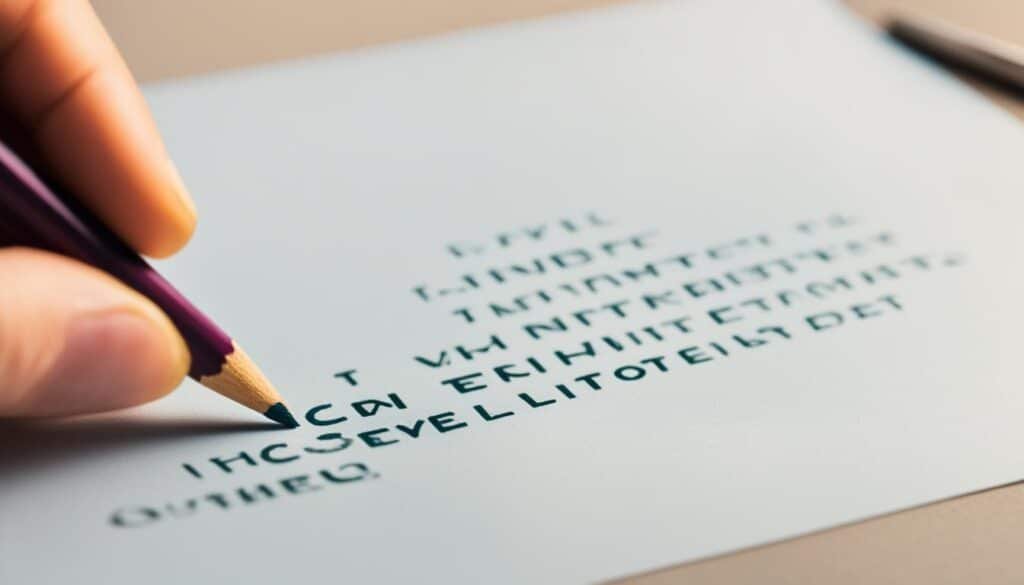
Crafting effective page titles and meta descriptions is key for on-page SEO. These elements affect how your content shows up in search engine results. They help with the click-through rate and the visibility of your search result snippet.
To make your title tag optimization better, put your target keywords at the start of the title. This makes it clear to search engines what your page is about, which could boost its ranking. Also, aim for titles that are short, catchy, and tell users why they should click on your link.
For meta description optimization, it’s important to write summaries that hit the main points of your page. Include your target keywords and make the copy engaging and informative. This encourages users to check out your search result.
“Optimizing your title tags and meta descriptions can have a significant impact on your click-through rate and overall search visibility.”
By focusing on title tag optimization and meta description optimization, you can make your search result snippets more relevant and appealing. This leads to more qualified traffic coming to your website.
| Optimization Technique | Impact |
|---|---|
| Include target keywords in title tags | Improved relevance and ranking |
| Write compelling, concise meta descriptions | Increased click-through rate |
| Align title and meta description with content | Enhanced user experience and trust |
Optimize Image Alt Text

Optimizing the alternative text (alt text) for your images is key for on-page SEO. Alt text gives a text description of an image. It’s vital for users with visual impairments and helps search engines understand your images. Including relevant keywords in alt text boosts the searchability and ranking of your pages with images.
Here are some best practices for alt text optimization:
- Describe the image accurately and concisely, using target keywords where relevant.
- Avoid generic or repetitive alt text, such as “image” or “picture”.
- Keep alt text to 125 characters or less for optimal accessibility and user experience.
- Ensure alt text is unique for each image on your website, rather than using the same text across multiple visuals.
- Incorporate your primary and secondary keywords in the alt text, but avoid keyword stuffing.
Optimizing your image alt text boosts image SEO and improves your website’s accessibility and user experience. It makes the visual content better for all users, including those with disabilities.
| Best Practices for Image Alt Text Optimization | Benefits |
|---|---|
| Accurate and concise description using target keywords | Improved searchability and ranking potential |
| Unique alt text for each image | Enhanced user experience and accessibility |
| Adherence to character limit (125 or less) | Optimal readability and screen reader compatibility |
| Avoidance of generic or repetitive text | Meaningful and informative visual content |
“Effective image alt text optimization is not just an SEO tactic, it’s a way to make your website more inclusive and accessible for all users.”
On Page SEO

On-page SEO is key to making your website more visible online. It focuses on things you can control, like titles, meta tags, content, images, and site structure. By improving these, you tell search engines your site is valuable and user-friendly. This helps your site rank better in search results.
Improving your on-page SEO can really help your site show up more in search results. Here are some important things to think about:
- Keyword-Optimized Titles and Meta Descriptions: Make your titles and meta descriptions catchy and full of keywords. This makes people want to visit your site.
- Optimized Content: Make sure your pages have great content that’s relevant and targets keywords. This content should be helpful to your visitors.
- Effective Image Optimization: Use good alt text and file names for your images. This helps them show up in image searches.
- Streamlined Site Structure: Have a clear site structure that’s easy to navigate. This helps search engines and people find your content easily.
- Technical Optimization: Work on technical SEO aspects like page speed and mobile friendliness. This makes your site better for both search engines and visitors.
By working on these on-page SEO elements, you’re building a strong SEO strategy. This can help your site rank higher in search results.
On-page SEO is an ongoing task. It’s important to keep checking and improving your site to match search engine changes and user needs. By keeping up with SEO best practices, you can increase your site’s rankings and bring in more visitors.
Create High-Quality, Relevant Content

Making great, relevant content creation is key for on-page SEO strategies. Search engines like Google look for web pages that give valuable, informative, and engaging content quality to users. By using a content calendar to post new, keyword-optimized content in different content formats, like blog posts, videos, and infographics, you show your expertise. This helps build authority and can make your website rank better over time.
To make your content optimization work well, focus on making content that is:
- Relevant and useful to your target audience
- Informative and well-researched
- Engaging and visually appealing
- Optimized for key search terms and phrases
- Consistently published on a regular schedule
By following these best practices, you can keep creating a flow of high-quality, relevant content. This will not only help your on-page SEO but also give value to your readers. It will also make your brand seen as an industry leader.
“Consistently publishing new, relevant content is one of the best ways to improve your website’s search engine visibility and establish your brand as a thought leader in your industry.”
Optimize Site Speed

In today’s fast world, website speed is key for SEO and user experience. Page speed optimization, site speed, and technical SEO are vital for any site wanting to rank well and offer a smooth experience.
Search engines like Google favor fast-loading sites in their rankings. They know that users prefer quick-loading websites. Slow sites can cause people to leave quickly, spend less time on the site, and engage less, hurting your search rankings.
To make your site faster, try these methods:
- Compress images and other media to make them smaller
- Reduce HTTP requests by combining and optimizing CSS and JavaScript files
- Use browser caching to lessen repeat downloads
- Use content delivery networks (CDNs) to get content from a server near the user
- Optimize your website’s code and database queries for better performance
Tools like Google’s PageSpeed Insights and WebPageTest.org can spot and fix technical issues slowing down your site. By improving these core web vitals and your site’s speed, you’ll make the user experience better and increase your search rankings.
“Increasing page speed by just one second can boost conversion rates by up to 27%.”
Improving your site’s speed is an ongoing task. It needs regular checks and updates to stay ahead in the changing SEO world.
Build a Strong Internal Linking Structure

Creating a solid internal linking structure is key for on-page SEO. It connects relevant pages on your site, making it easier for Google to index your content. This also helps users find their way around your site easily.
Internal links show search engines how your pages are connected. This can make your site more visible and valuable. It can also make users stay longer and visit more pages, which search engines notice.
Enhance Crawling and Indexing
Internal links help search engine bots crawl and index your site better. They create a map for search engines to find and understand your site’s content. This means your site gets indexed faster and more completely.
Improve User Experience
A good internal linking structure makes your site easier to use. It helps visitors find what they’re looking for quickly. This means they’re more likely to stick around and check out more of your content.
Adding internal links to your SEO plan can really boost your site. It can lead to better search rankings, a better user experience, and higher engagement metrics.
Ensure Mobile Responsiveness
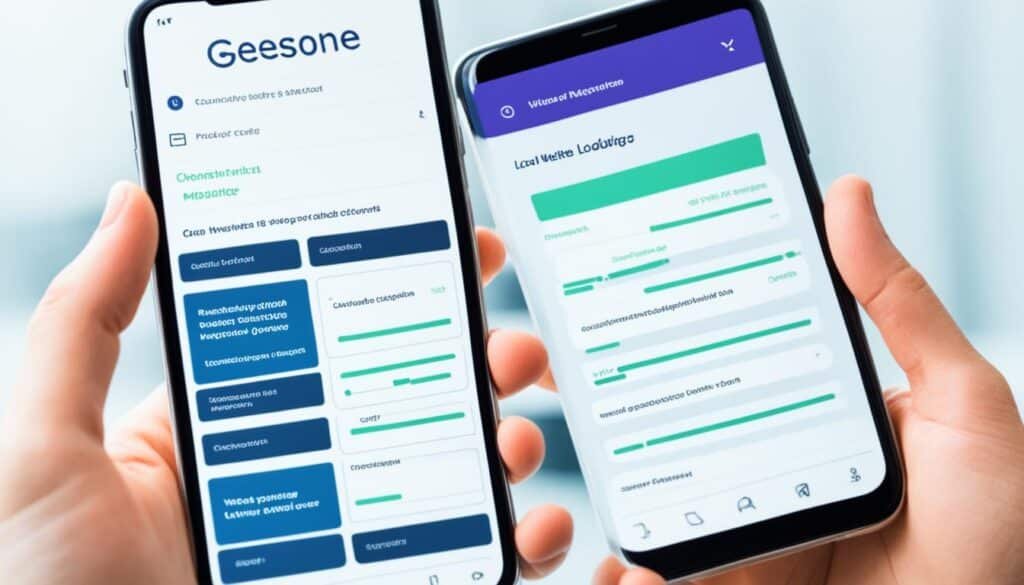
Today, mobile devices rule the web, making it key to have a mobile-friendly site. A responsive design means your site works well on phones and tablets. This can help your site rank better in searches.
Search engines like Google value mobile optimization. They look at how fast your site loads and how easy it is to navigate on mobile. By using responsive design, you meet the need for mobile-friendly content. This helps your site do well in search engine algorithms.
It’s not just about looking good on mobile. It’s about giving users a great experience. This can lead to more people sticking around, lower bounce rates, and better core web vitals. By focusing on mobile, you make sure your site is easy to use and see, which helps your search rankings.
| Mobile Optimization Strategies | Benefits |
|---|---|
|
|
“In a world where mobile is the dominant platform, a mobile-friendly website is no longer an option – it’s a necessity.” – Google
Putting mobile responsiveness at the heart of your SEO plan helps you serve your audience better. It also sets your site up for success in the changing digital world.
Monitor and Improve Technical SEO

On-page SEO focuses on your website’s content and what users see. But, technical SEO is key for better search rankings too. It means making sure your site is indexed by search engines, using schema markup for rich snippets, and fixing any issues found in Google Search Console. Keeping an eye on your technical SEO helps search engines understand and rank your content better.
To boost your site structure for technical SEO, try these steps:
- Check your site indexing in Google Search Console often and fix any problems that stop search engines from fully crawling and indexing your pages.
- Add schema markup to your site to give search engines more info about your content. This can improve rich snippets and get more clicks.
- Make sure your technical SEO is good by focusing on site speed, being mobile-friendly, and using structured data.
- Keep improving your site structure to make it easier for users and search engines to find and understand your content.
Working on your website’s technical side builds a strong base for your SEO efforts. This can lead to better search rankings.
| Technical SEO Factor | Importance | Recommended Improvement |
|---|---|---|
| Site Indexing | High | Regularly monitor and address any issues in Google Search Console |
| Schema Markup | High | Implement structured data to enhance rich snippets |
| Site Speed | High | Optimize images, minify CSS/JS, and enable browser caching |
| Mobile Responsiveness | High | Ensure your website is mobile-friendly and provides a seamless user experience |
Keep an eye on your technical SEO and make improvements regularly. This can make your site perform better, easier to find, and more user-friendly. All these are key for better search rankings.
“Optimizing your website’s technical SEO is like building a strong foundation for your digital home – it may not be the most glamorous aspect, but it’s essential for ensuring your content reaches the right audience.”
Also Read : What Is SEO And Why Is It Important?
Conclusion
Using effective on-page SEO strategies is key to making your website more visible and higher in search engine results. You can do this by optimizing things like page titles, meta descriptions, content, images, site speed, and internal links. This tells search engines your web pages are important, trustworthy, and good for users.
When you mix these on-page optimizations with a full SEO strategy, you can get more organic traffic and grow your online presence. Every part of on-page SEO is important for making your website better and drawing in your target audience.
By always working on and improving your on-page SEO, you can set your website up for long-term success. This means you’ll stay ahead of others and keep growing your online presence. Remember, on-page SEO is a continuous process. Being flexible and keeping up with changes in search engines is crucial to staying ahead online.
FAQs
Q: What is the purpose of an on-page SEO checklist?
A: An on-page SEO checklist serves as a guide to on-page SEO, helping you ensure that all essential elements, such as meta tags, headers, and content optimization, are in place for every page on your website, ultimately improving your rankings in search engine results.
Q: How can I perform keyword research for effective on-page SEO?
A: Effective keyword research involves identifying the target keyword that aligns with your audience’s search intent. Tools like SEMrush can help you find relevant keywords and analyze their competitiveness, allowing you to optimize your page content effectively.
Q: What are the key on-page SEO elements I should focus on?
A: Key on-page SEO elements include the title tag, h1 tag, URL structure, image optimization, and internal linking. Each element should be optimized to ensure it contributes positively to your SEO efforts and helps Google understand the content of your page.
Q: How does page speed affect on-page SEO?
A: Page speed is a critical factor in on-page SEO because it affects user experience and search engine rankings. A faster-loading page can lead to lower bounce rates and higher engagement, which are important signals for search engines like Google.
Q: What is the difference between on-page SEO and off-page SEO?
A: On-page SEO refers to the optimization of elements within your website, such as content and HTML, while off-page SEO involves external factors, like backlinks and social media presence. Both are important for achieving a comprehensive SEO strategy.
Q: How can I optimize my title tag for better rankings?
A: To optimize your title tag, ensure it includes your target keyword, is under 60 characters, and accurately reflects the content of the page. This helps improve your click-through rate and signals to search engines the relevance of your page.
Q: What is an SEO audit, and why is it necessary?
A: An SEO audit is a comprehensive evaluation of your website’s on-page and off-page SEO performance. It identifies areas for improvement, such as technical issues or content gaps, ensuring that your site remains competitive in search rankings.
Q: How can I create an effective on-page SEO template?
A: An effective on-page SEO template should include sections for the title tag, meta description, headers, keyword placement, and image optimization. This ensures that every page follows best practices and helps maintain consistency across your website.
Q: What is a featured snippet, and how can I optimize for it?
A: A featured snippet is a summary of an answer to a user’s query displayed at the top of Google’s search results. To optimize for a featured snippet, focus on clear, concise answers to common questions, use bullet points, and ensure your content addresses search intent effectively.
Q: Why is image optimization important in on-page SEO?
A: Image optimization is important because it improves page load times and enhances user experience. Additionally, properly optimized images with relevant alt tags can help Google index your content better, contributing to overall SEO success.
Source Links
- https://www.mtu.edu/umc/services/websites/seo/
- https://backlinko.com/rank-high-on-google
- https://www.webfx.com/blog/seo/how-to-improve-on-page-seo/




