When it comes to social media, maintaining privacy is crucial in safeguarding personal data and ensuring online security. With the right privacy settings, you can take control of who sees your information and reduce the risk of unauthorized access or exploitation. In this article, we will explore the different privacy settings you should consider to protect your online presence and enhance your security on social media platforms.
Key Takeaways:
- Privacy settings on social media platforms are essential for protecting personal data and enhancing online security.
- Regularly reviewing your privacy settings allows you to adjust them according to your preferences and stay up to date with the latest options.
- Controlling who can see your posts and interactions helps manage your online presence effectively.
- Scrutinizing what others can see on your profile reduces the risk of strangers accessing sensitive information.
- Unfriending users who are not known personally and utilizing custom audience options can restrict access to your content.
Review Your Current Privacy Settings
Regularly reviewing and updating your privacy settings on social media platforms is crucial for maintaining online security and protecting your personal information. The National Cybersecurity Alliance offers valuable resources and guidance to help users navigate the privacy settings of various popular services, apps, and platforms.
Whether you use email, dating apps, mobile banking, or social media platforms, it’s important to check and adjust your privacy settings according to your preferences. By taking the time to review and customize these settings, you can control who has access to your personal data and ensure that you have the level of privacy you desire.
The National Cybersecurity Alliance provides links to privacy settings pages for different popular services and apps, allowing you to conveniently access and modify your privacy preferences. By following these links, you can directly navigate to the privacy settings of specific platforms and make the necessary adjustments to enhance your online privacy and security.
Remember, privacy settings may vary across different apps and platforms. It’s essential to review each service individually to ensure comprehensive privacy protection. Take the time to familiarize yourself with the available options and adjust them to align with your comfort level and personal preferences.
By being proactive about reviewing your privacy settings and making necessary changes, you can take control of your online privacy and safeguard your personal information from unauthorized access or exploitation.
Check Who Can See Your Posts
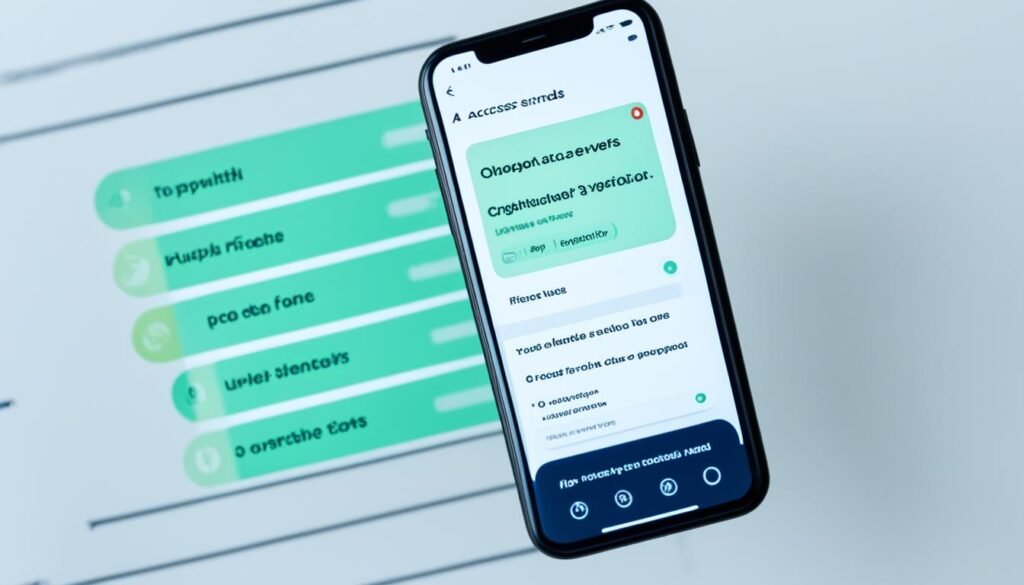
When it comes to social media, one of the most important aspects of privacy settings is controlling who can see your posts and interactions. By adjusting these settings, you can determine the visibility of your content and manage your online presence effectively.
Privacy settings offer a range of options for post visibility, from public to private, allowing you to make nuanced choices based on your preferences. Public posts are visible to anyone, while private posts are limited to your approved connections.
It’s essential to consider your comfort levels and the intended audience for each post you make. Interactions such as likes, shares, and comments are also subject to privacy settings, ensuring that only the designated audience can engage with your content.
Choosing Between Public and Private
Deciding between public and private settings for your posts requires careful consideration. Public posts can be seen by anyone, making them accessible to a broader audience. This visibility can be beneficial when sharing content with a wider community or promoting a public event.
On the other hand, private posts limit visibility to approved connections, providing a higher level of privacy. This setting is ideal for those who want to share content exclusively with family and friends and keep their online interactions more personal.
Exploring Nuanced Choices
In addition to the binary choice of public or private, many social media platforms offer more nuanced choices for post visibility. These settings allow you to customize who can see specific types of content.
For example, platforms like Facebook allow you to create custom lists, enabling you to share posts exclusively with selected groups. This feature is particularly useful when you want to share content with specific circles, such as close friends or professional contacts.
Considering these nuanced choices is crucial in managing the visibility of your posts and interactions. It allows you to strike a balance between sharing with a broader audience and maintaining a more private online presence.
By regularly reviewing and adjusting your privacy settings, you can ensure that your posts and interactions are only visible to the audience you choose. Take the time to understand the options provided by each platform and make informed decisions to protect your privacy.
The image above represents the importance of privacy settings in controlling the visibility of your posts and interactions on social media.
Check What Others See on Your Profile

When it comes to maintaining privacy on social media, it’s not just about controlling who can see your posts. It’s also important to consider what information is visible on your profile to users who are not connected with you. This includes details such as your location, employer, and list of connections.
By reviewing your privacy settings, you can determine what information is accessible to strangers and ensure that you’re only sharing what you’re comfortable with. Adjusting these settings allows you to maintain a level of privacy and control over your online presence.
Another important aspect to consider is connection requests. By adjusting your privacy settings, you can limit who can send you connection requests. This gives you the power to choose who you want to connect with and helps you control how people can find you online.
Protect Your Personal Information
Sharing certain details on your profile, such as your location and employer, can have implications for your privacy and security. Strangers who have access to this information may be able to piece together a profile of your activities and potentially use it for malicious purposes.
It’s essential to be cautious about the information you share on your profile, even with your connections. Always consider the potential risks and only provide information that you are comfortable with others knowing.
By regularly reviewing and adjusting your privacy settings, you can ensure that you have control over what others see on your profile. This helps you protect your personal information and maintain your privacy while using social media platforms.
Manage Your Connections
Controlling your connections is an important aspect of privacy settings. By carefully curating your connections, you can limit access to your profile and information.
Review your list of connections and unfriend or remove individuals who you are not familiar with or do not trust. This can help prevent strangers from having access to your shared content and personal information.
In addition to unfriending individuals, some social media platforms offer “custom audience” options. These options allow you to create lists of people and share posts exclusively with selected groups. Utilizing this feature can give you even more control over who can view your content.
Update Your Friend List

When it comes to maintaining privacy on social media, one important aspect to consider is your friend list. Reviewing and updating your friend list can help you control who has access to your posts and profile, especially when you want to limit visibility. Unfriending users who are not known personally can prevent them from accessing shared content, ensuring that your posts remain within your desired audience.
Furthermore, some social media platforms offer a feature called custom audience, which allows you to create lists of people and share posts exclusively with selected groups. This feature enables you to have more control over who sees your content, ensuring that it only reaches the intended audience. By utilizing the custom audience option, you can maintain a higher level of privacy and share posts with confidence.
| Benefits of Updating Your Friend List |
|---|
| Enhanced privacy |
| Control over post visibility |
| Preventing unauthorized access |
How to Update Your Friend List
- Go to your social media platform and click on the “Friends” or “Contacts” tab.
- Review your current friend list and identify users who are not known personally.
- Unfriend these users to remove their access to your shared content.
- Explore the custom audience feature, if available, to create exclusive lists for sharing posts with specific groups.
Regularly updating your friend list ensures that you have better control over who can see your posts and profile. It’s an essential step in maximizing your privacy settings on social media platforms.
Restrict Access From Third-Party Apps

When it comes to protecting your privacy on social media platforms, it’s essential to review and manage third-party app access linked to your social media profiles. Many apps allow you to log in using your social media credentials or grant limited access to your profile information. By taking control of these access permissions, you can maintain your privacy and reduce the risk of unauthorized data sharing.
One of the first steps you can take is to review the list of connected apps in your social media settings. This will give you an overview of the apps that have access to your profile information. Consider whether you still use these apps and whether they really need access to your social media data.
Revoking Access to Unused Apps
If you come across any apps that you no longer use or trust, it’s important to revoke their access immediately. This ensures that they can no longer collect or access your personal information from your social media profiles. By keeping your app permissions up to date, you can prevent any potential privacy breaches and protect sensitive data.
To revoke access from third-party apps, simply go to the settings menu of your social media platform, specifically the section related to app permissions. From there, you can choose to revoke access for each individual app. Make sure to review this regularly to stay in control of which apps have access to your data.
The Importance of Limited Access
When granting access to third-party apps, it’s crucial to consider the level of access you provide. Instead of granting full permissions, opt for limited access whenever possible. For example, if an app only needs access to your basic information or doesn’t require posting capabilities, limit the permissions accordingly. This way, you can minimize the amount of personal data you expose to these apps.
By reviewing and managing third-party app access, you can maintain control over your privacy settings and reduce potential risks associated with data sharing.
| Steps to Restrict Access from Third-Party Apps |
|---|
| 1. Go to the settings menu in your social media platform. |
| 2. Navigate to the section related to app permissions or connected apps. |
| 3. Review the list of connected apps. |
| 4. Revoke access for any unused or untrusted apps. |
| 5. Consider limiting access permissions for apps that still require access to your data. |
By following these steps, you can actively manage the third-party apps connected to your social media profiles and safeguard your privacy. Remember, maintaining control over your data is an ongoing process, so it’s important to regularly review and update your app permissions.
Scrutinize Your Location-Sharing Settings

When it comes to protecting your privacy on social media platforms, it’s important to consider your location-sharing settings. Many platforms automatically collect location data to provide targeted ads and personalized suggestions. By reviewing and updating your location-sharing settings, you can have more control over the information you share and who can access it.
To manage your location-sharing settings, you can start by using the mobile app of the social media platform. Within the settings menu, look for options related to location privacy. These options may include settings to restrict location sharing to a select group of friends or to completely disable location sharing.
By restricting your location sharing to a close circle of trusted friends, you can ensure that strangers or acquaintances on the platform do not have access to your whereabouts. This can be particularly important if your social media profiles are public or if you frequently connect with people you don’t personally know.
“Protect your privacy by restricting who can see your location and what they can do with that information.”
In addition to managing location settings within the platform’s mobile app, you should also review your mobile device’s settings. Many devices have location services that allow apps to access your GPS coordinates. By adjusting your device’s location settings, you can further restrict the access to your location information.
Location Sharing Best Practices
Here are some best practices to follow when it comes to location sharing on social media platforms:
- Regularly review and update your location-sharing settings to align with your privacy preferences.
- Consider limiting location sharing to a select group of trusted friends or disabling it altogether.
- Be cautious when sharing your location publicly, as it may reveal sensitive information about your whereabouts.
- Check the platform’s privacy settings to understand how your location data is used and shared with third parties.
- Remember to review the location settings on your mobile device, as they may override the settings within the social media platforms.
By scrutinizing your location-sharing settings and implementing these best practices, you can safeguard your privacy and protect yourself from potential risks associated with oversharing location information on social media platforms.
Consider What’s in Your Profile and What You Share

When it comes to maintaining your privacy on social media, the information you include in your profile and the content you share play a crucial role. Taking the time to carefully review and manage these aspects can help protect your personal information and online security. Here are a few key considerations:
Profile Information
Review the details included in your profile and consider whether they are necessary or if they could potentially compromise your privacy. Details such as your high school, employer, or full address can provide strangers with unnecessary personal information. It’s essential to strike a balance between providing enough information to connect with friends and limiting details that can be exploited.
Posts and Responses
Exercise caution when posting and responding to content on social media. Sharing personal details such as your full name, date of birth, or even your favorite pet’s name can inadvertently provide answers to security questions for other accounts. Be mindful of the information you disclose and the potential implications it may have.
“It’s important to be mindful of the information you disclose online. What you share can have a lasting impact on your privacy and security.” – Cybersecurity Expert
Trivia Games and Online Activities
Participating in online trivia games or activities that prompt you to provide personal information should be approached with caution. While they may seem harmless, these activities can indirectly reveal details about you that can compromise your privacy. It’s important to be aware of the potential risks and make informed decisions about the information you share.
Privacy Checklist
| Considerations | Action |
|---|---|
| Review and update profile information | Remove unnecessary personal details |
| Be cautious of what you post and respond to | Avoid sharing sensitive information |
| Exercise caution with online activities | Avoid providing personal information in trivia games |
By being aware of what’s in your profile and thinking critically about the content you share, you can take proactive measures to protect your privacy on social media. Remember, it’s always better to err on the side of caution when it comes to sharing personal details online.
Also Read : Get Help Fast From Google Ads Customer Service
Conclusion
Privacy settings are crucial for safeguarding online security and protecting personal information on social media platforms. As users, it is our ongoing responsibility to manage these settings because our preferences may change over time. By regularly reviewing and adjusting our privacy settings, we can control who has access to our personal data and reduce the risk of unauthorized access or exploitation.
In addition to managing privacy settings, it is important to understand the privacy policies of social media platforms. By reviewing these policies, users can gain insight into how their personal information is collected, stored, and used by the platforms they use. Understanding privacy policies helps users make informed decisions about sharing their data and can contribute to a safer online experience.
Protecting our privacy requires ongoing vigilance and proactive measures. By staying informed about privacy settings, online security risks, and updates to social media platforms, we can better protect our personal information and ensure our online presence remains secure. Remember, managing privacy settings is an ongoing responsibility that we all share to safeguard our personal data and maintain online privacy.
FAQs
Q: What are the recommended privacy settings for social media?
A: It is recommended to review and adjust your privacy settings to control who can see your posts, personal information, and photos. You can typically find these settings in the account or privacy sections of the social media platform.
Q: How do I change the privacy settings on my social media accounts?
A: To change your privacy settings, navigate to the settings or account section of your social media platform. Look for options related to privacy and security, where you can customize who can view your posts and personal information.
Q: What should I do if I don’t want certain people to see my social media posts?
A: You can adjust your privacy settings to control who can see your posts. Most social media platforms offer options to customize your audience, allowing you to restrict certain individuals from viewing your content.
Q: How can I ensure my social media accounts are secure?
A: To enhance the security of your social media accounts, enable two-factor authentication, use strong and unique passwords, and regularly review and update your privacy settings.
Q: Why is privacy important on social media?
A: Privacy is essential on social media to protect your personal information, prevent identity theft, and control who has access to your posts and data.
Q: What should I do if I encounter privacy issues on social media?
A: If you experience privacy issues on social media, report the problem to the platform’s help center or support team. Additionally, consider adjusting your privacy settings and reviewing the security options available.
Q: How can I delete past posts on social media?
A: You can delete past posts on social media by accessing your profile or account settings and selecting the posts you want to remove. Some platforms also offer options to archive or hide posts instead of deleting them.
Source Links
- https://www.aura.com/learn/social-media-privacy-settings
- https://www.experian.com/blogs/ask-experian/how-to-manage-your-privacy-settings-on-social-media/
- https://www.nytimes.com/wirecutter/reviews/online-security-social-media-privacy/





